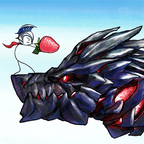游戏王混沌力量——全卡档使用方法
2024-01-11 02:49 来源:西西手机下载 作者:互联网看到有很多用户本身有了全卡档,却不会使用,或者不知道怎么去下载,本文就为玩家们解决这些问题。
1、很多人明明装了全卡档了,却还在问全卡档怎么弄,所以请看清楚自己是不是全卡档。

进入卡片鉴赏

默认的是城之内全卡列表,共7页,350张

自己选择全部卡片,共16页,771张,如果全了,证明你是全卡档,如果不全,那么则不是
2、下载全卡档和注册表
下载地址:http://www.962.net/patch/16501.html
3、下载完成以后,请把system.dat放入Yu-Gi-Oh! Power of Chaos Common文件夹下(请看清楚,是Common,不是Joey the Passion)也就是你的卡组文件夹中,卡组文件是ydc为后缀名的,录像文件是ydr为后缀名的,然后安装注册表11.reg,完了以后要修改注册表。
4、开始菜单→运行,输入regedit,进入注册表编辑器,点击编辑→查找,找Yu-Gi-Oh! Power of Chaos Common如果找不到,那就用手动找HKEY_LOCAL_MACHINE→SOFTWARE→KONAMI→Yu-Gi-Oh! Power of Chaos→system

这里请修改成Yu-Gi-Oh! Power of Chaos Common所在目录,例如我的就是D:游戏yukiYu-Gi-Oh! Power of Chaos Joey the PassionYu-Gi-Oh! Power of Chaos Common
5、

这里请改成Yu-Gi-Oh! Power of Chaos Joey the Passion所在目录

这里就是游戏中的名称,可以在这里改成中文名。
以上就是游戏王混沌力量——全卡档使用方法的全部内容了,文章版权归原作者所有,如有侵犯您的权利,请及时联系本站删除,更多相关游戏王城之内全卡的攻略资讯,请关注收藏西西下载站。
下一篇:徐老师出品:LOL进击的小学生第15期